It was a matter of discussion from long before that the biggest content Management system WordPress is going to bring something exciting with their latest version. Now we are in the month of the biggest release of WordPress.f you searched for “WordPress 5 review”.
Yes, I’m talking about WordPress 5.0 .
The latest version of WordPress will take place very soon and we all are excited to play with the newest features. Every time a new version of WordPress rolled out before, we have gotten some extra-ordinary features. We all are expecting that WordPress will hold the trend and doesn’t disappoint us this time.
It seems that WordPress 5.0 will be a major release with some of the biggest changes to the CMS. As a tech-savvy, if you ignore all other updates of this year, it’s time to buckle down as it will be the biggest update for 2018.
But how it will impact your website?
Will it be a stable option for your website?
What would be the change in your website’s infrastructure?
Let’s just say this version of WordPress is either going to be a massive success or a huge flop.
In this post, I am going to cover the major features of WordPress 5.0 and tell you how you should prepare yourself to adjust to the version.
Table of Contents
When WordPress 5.0 Is Going To Release?
It’s been more than a year since WordPress has told the users of bringing the newest version which was WordPress 5.0. As far as I remember, the craze began around 2017 and the month was May.
Before the final release, WordPress allows the users to run several WordPress 5.0 beta version on a test purpose. The WordPress 5.0 beta version includes Beta 1, Beta 2, Beta 3, Beta 4, and Beta 5.
Each version comes with better features so the users can test the updated features and give feedback on it. In this period, the developers have constantly updated the features which include Gutenberg WordPress Editor and the new default theme Twenty Nineteen.
I suggest using the features which not solely spare you a lot of trouble but also there will be surprises (probably) in the final version. With the Beta version, you can report potential errors. If you are interested in testing WordPress 5.0, you can install the WordPress Beta Tester plugin and use the features.
However, if you don’t have that excitement, then I must say patience is bitter, but its fruit is sweet. It’s better to wait for the final release.
The community announced several dates for the release of WordPress 5.0. The release dates were as follows:
- RC 1: October 30, 2018
- Release: November 19, 2018
- Secondary RC 1: January 8, 2019
- Secondary Release: January 22, 2019
January 22, 2019, they failed to meet the first deadline, which was on 19th November, thankfully the first Release Candidate (RC 1) for the latest version is now available. Due to the Thanksgiving holiday in the U.S. the WordPress community postponed the release date to 27th November. But it seems to be changed again if they want to avoid the numerous holidays from the end of November to January 2019.
What Are The Newest Features of WordPress 5.0?
The latest version of the biggest CMS is more than just an upgrade. WordPress 5.0 is going to change the way of using the content management system. As mentioned earlier, there will be a replacement to the existing Tiny MCE editor and a new default theme is going to take place.
The new editor has been named Gutenberg which will come with mainly text block features. It’s all about blocks. The developers are expecting that creating content will be super exciting with the new editor.
Besides, we are going to get a new theme Twenty Nineteen which will be the default theme on new installations.
Let’s dive into the deep of the biggest components of WordPress 5.0.
Gutenberg WordPress Editor
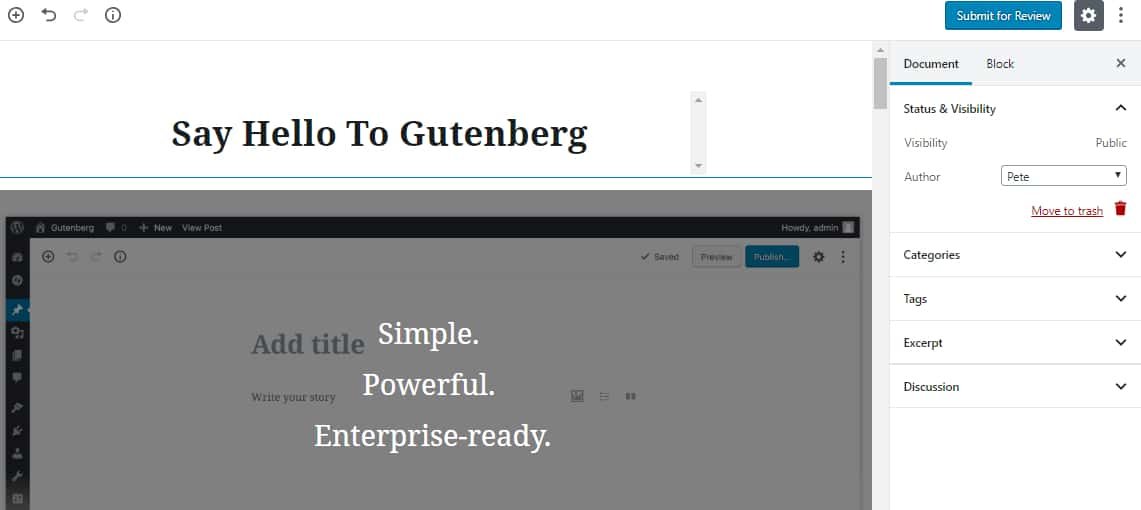
On 17th October 2018, WordPress has released the latest version of Gutenberg 4.0. The team is constantly working to provide an immense user experience. The introduction of the new Gutenberg Editor means that you should start a new journey and get acquainted with the new editing experience.
The editor has been launched to allow the users to enjoy a modern and updated WordPress platform. The main advantage of this editor is drag-and-drop interfaces. Basically, Gutenberg comes with a block navigation system that can be used to access parent and child blocks easily within nested blocks.
The existing TinyMCE editor requires HTML and shortcodes knowledge for full functionality. But the new editor makes the process easier by grouping the sections into individual blocks.
The usual toolbar you used in TinyMCE editor will no longer available on Gutenberg. Instead, you will have to use blocks to create content. Also, it doesn’t have any known features or workflows that you are familiar with. Even if you are used to a visual editor, you will see a big change there.
But don’t worry, there is no complex feature with the editor.
You can add ingredients to the content by just dragging and dropping elements. The most amazing fact is each part of the editor act as a block where you can add the codes, images, tables, quotes, videos, etc. within each block.
As Gutenberg WordPress editor is mainly focused on the bloggers, so the content creators will definitely love it.
It doesn’t seem that Gutenberg will have the full advantage of the release of WordPress 5.0 right away. However, you can still use the new editor as a plugin by downloading it here.
To know more, you can read my previous article which was on the complete analysis of Gutenberg WordPress editor.
The Default Theme Twenty Nineteen
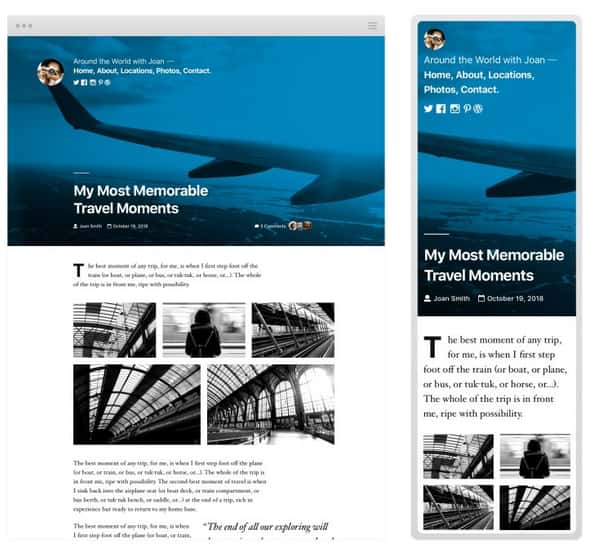
A new theme Twenty Nineteen will come along with WordPress 5.0. The theme is fully compatible with the Gutenberg WordPress editor for block page builder features.
Twenty Nineteen is clean, simple, and eye-catching. With the sophisticated typography, the new theme looks fresh and elegant.
The default template makes the design and development tasks easier. Whether you have a blog or a static business page, the template is ideal for all. The single-column layout of Twenty Nineteen emphasizes the content and fits the wide width blocks which are really great.
Unfortunately, the theme doesn’t support sidebars.
The default theme comes with two navigation menus. The first one is the Primary menu and the other is the Social Media Network menu. Both the menus positioned in the page header. The new template comes with both back and front-end styles which allow a user to design his website’s appearance gracefully.
When Gutenberg WordPress editor and Twenty Nineteen finally releases, you will have the power to give your website a more traditional business look.
WordPress didn’t merge the new template into the core yet. That’s why we don’t get the “Live Demo” to date instead of the first glimpse. Till then, you can follow the project’s GitHub page to have an eye on the progress. At least I can say that the users are going to get something fascinating.
Is Your Website Ready For WordPress 5.0?
Besides Gutenberg and Twenty Nineteen, the latest version has some more features including mobile responsive features, crop background image, WordPress 5.0 security plugins, etc. And now it’s time to get familiar with the features and analyze how they work with your website.
As we can’t refrain from using it, I recommend running the features with the available versions. To prevent website downtime and preserve the user experience, it’s the best time to start planning on it.
If you don’t want to break your website’s infrastructure, then you can test the beta features by creating a staging site.
The staging site will create a copy of your main live website with a subdomain. The site won’t visible to the public. You can easily create a staging site using the Duplicator plugin from the WordPress repository.
Once you install the plugin, it will copy the whole website’s content and database to your staging site. You can then run the test process on the staging site to see how your actual website will finally look like if you apply the features.
Additionally, make sure your system is compatible with the versions and you need to keep a backup to keep your website’s infrastructure unchanged and minimize any significant downtime. Making a backup means you can always rollback.
Please note that once you upgrade to WordPress 5.0, you won’t be able to go back except switching to the oldest editor.
Conclusion
WordPress brought many changes to its versions to date and we have accepted them easily. The best way to accept change is to prepare for it. Although not everything sweet in the WordPress newest version, it won’t be a significant problem if you can adopt this.
It may help you perform your tasks in a more convenient way without any hassle. However, let’s hope for the best with the latest version.


